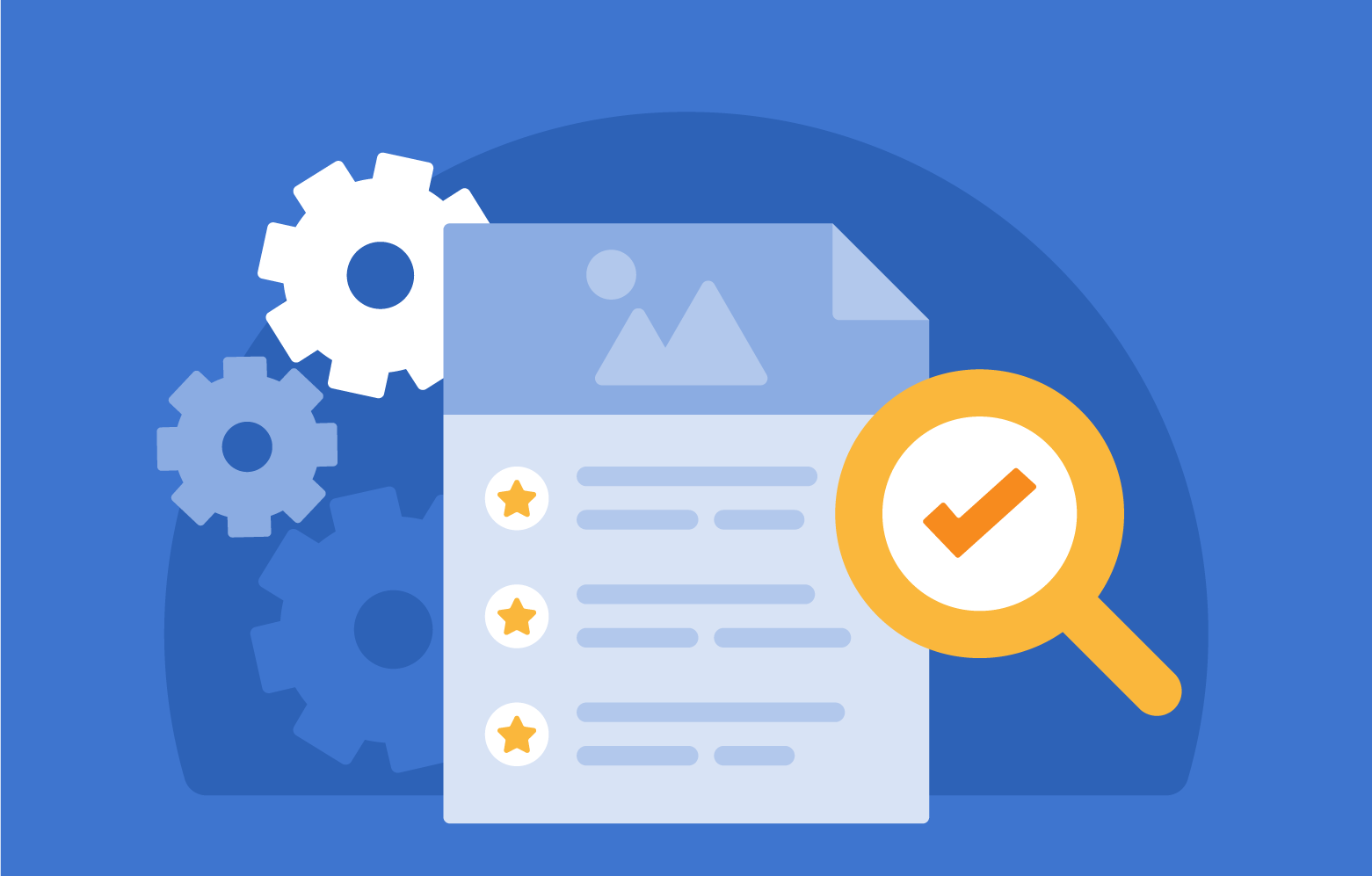Transcript | Download
The New EBSCO Discovery Service User Experience for Public Libraries
For years, EBSCO Discovery Service, or EDS, has been the premiere single search tool that connects patrons to all their library's resources at any time, from books to e-books to magazines to videos to everything else in their library's collection.
Now, EDS delivers a new search experience with a redesigned user interface that upgrades how patrons can access, search, choose and use their library's resources.
When a patron types their search term into the search box, EDS recommends popular searches and publications with detailed filters that help patrons find the highest quality content for their area of inquiry.
Patrons can also conduct advanced searches using Guided-Style Find fields to create a more targeted search.
EDS offers a Research Starter related to the search to help start a user's research journey.
If there is an exact match for a publication - whether it's a book, magazine or journal - it will be shown in a placard at the top of the results list.
Should the patron want to search for their topic within a particular publication, they can enter the publication's name in the search box to access the Exact Match Placard, which has a search box of its own for searching specifically within that publication.
Patrons can also enjoy new options to like, cite, add to a project, share and even open or download the full text of an article directly from the results list.
The same options are available on the detailed record page.
They can choose the citation format as well as copy the citations, export them to tools like Zotero or NoodleTools, or email them.
Plus they can share to Google Drive, Google Classroom or create a link to share on other platforms.
For quick access to an e-book, EDS's new eBook Viewer lets patrons download an entire EBSCO eBook right from the results list.
If a patron only needs a few chapters, they can use the table of contents from within the viewer to navigate to and download sections of the book.
For libraries with Full Text Finder, a new Publication Finder user interface offers browsing by alphabet, database and hierarchical subject, as well as a search box to quickly locate publications.
A novel feature of the new EDS is the Concept Map, a visual representation of related subjects and concepts for patrons to discover relationships that may not be readily visible in a linear result list.
A grid view of the Concept Map is also available.
The dashboard serves as the patron’s virtual home in the library by allowing them to save searches, view their liked items and create projects to organize and save their research across sessions.
EBSCO developed the new EDS user interface and experience based on extensive research, usage studies and data and customer feedback.
EBSCO's accessibility-first approach to design makes the interface better for all patrons and it's built for cross-device research on both desktop and mobile platforms.
The new EDS harnesses the proven value of EBSCO's search technology, delivering precise and meaningful results across billions of records to millions of patrons.
By combining the excellence of EBSCO's search technology with a new interface and many new features, your patrons can take even greater advantage of all your library has to offer.
Learn more about how the new EDS guides your patrons on their research journey at ebsco.com.